When the time comes to replace your current floor covering with a new hardwood floors you might be eager to go talk to someone at the flooring store right away. However, you can already get started on your flooring project before ever visiting a flooring showroom. One of the first steps is measuring the entire area you are planning to install. This will allow the flooring store to give you an accurate idea of how much your project will cost once you find the right floor. It will also allow them to check on the inventory available to ensure there is enough quantity.
Measuring:
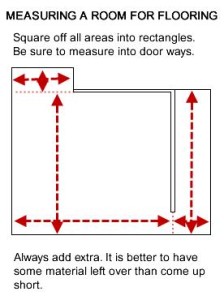 First decide which rooms/areas you are going to install the flooring. (This includes any closets, pantry, doorways, etc.) Once you know the areas you want flooring in, it is time to begin measuring. To get the square footage of a room all you have to do is multiply the width by the length. For example, if the room has a width of 14 feet and length of 18 feet you multiply those numbers together. (14 * 18 = 252 sqft) Be sure to include the space between doorways and always square off angled areas you may encounter. Once you have all of your rooms measured, add each room together to get your total square footage for the entire project.
First decide which rooms/areas you are going to install the flooring. (This includes any closets, pantry, doorways, etc.) Once you know the areas you want flooring in, it is time to begin measuring. To get the square footage of a room all you have to do is multiply the width by the length. For example, if the room has a width of 14 feet and length of 18 feet you multiply those numbers together. (14 * 18 = 252 sqft) Be sure to include the space between doorways and always square off angled areas you may encounter. Once you have all of your rooms measured, add each room together to get your total square footage for the entire project.
*Remember, it is better to have a little extra flooring left over after installation then it is to run short of material. This can lead to delays of your project timeline. Keeping an extra box around for future repairs might be a lifesaver
When you have the total be sure to add 5%-10% to the total square footage. This recommended buffer is for cutting waste, milling defect or certain natural characteristics.
*For your standard hardwood installation 5-10% should cover the allowance. Special layouts such as diagonal install or herringbone patterns may require additional material.
Now that you have your final square footage, you have completed the measuring portion of your flooring project. Now go select that brand new hardwood you have been dreaming about!

